PROCESS SCHEDULER
==================
It is used to run reports and batch processes on demand or schedule.
The common purpose of process scheduler is to generate report and post it to the web server.
There are two type of Process Scheduler
PSUNIX= Generally installed on database server.
PSNT= Generally Installed on Windows file server.
Services of process scheduler:
1. BBL (bulletin board liaisons): It is main tuxedo engine which directs all the communication traffic.
2. PSPRCSRV:
a) It picks the data from PSPRCSRQST table and run the background processes and reports.
b) Shows the status of the request whether running or not
3. PSAESRV: Process Application Engine requests. This server must be configured to run if any application engine requests are to be processed by this Process Scheduler Domain.
4. PSAEOSRV: This processes the majority of the program logic.
5. PSOPTENG: Processes the core task in an Optimization Engine program.
6. PSDAEMON: A new daemon process that can be set up to run continuously when the Process Scheduler is running, and is intended for recurrent Application Engine jobs
7. PSDSTSRV:
a) It is the distribution agent.
b) It is responsible for transfer complete Peoplesoft reports,logs and error file from process scheduler to report repository on the web server based on report nodes.
-Report Repository: is a folder on web server where all the reports are get save.
-Report Nodes: are the configuration which decide which protocol will be use to transfer the reports to the report repository. It also contains the path of the report repository.
-Path of Logs in batch server:
$PS_HOME/appserv/prcs/instance name/logs_output
==================
It is used to run reports and batch processes on demand or schedule.
The common purpose of process scheduler is to generate report and post it to the web server.
There are two type of Process Scheduler
PSUNIX= Generally installed on database server.
PSNT= Generally Installed on Windows file server.
Services of process scheduler:
1. BBL (bulletin board liaisons): It is main tuxedo engine which directs all the communication traffic.
2. PSPRCSRV:
a) It picks the data from PSPRCSRQST table and run the background processes and reports.
b) Shows the status of the request whether running or not
3. PSAESRV: Process Application Engine requests. This server must be configured to run if any application engine requests are to be processed by this Process Scheduler Domain.
4. PSAEOSRV: This processes the majority of the program logic.
5. PSOPTENG: Processes the core task in an Optimization Engine program.
6. PSDAEMON: A new daemon process that can be set up to run continuously when the Process Scheduler is running, and is intended for recurrent Application Engine jobs
7. PSDSTSRV:
a) It is the distribution agent.
b) It is responsible for transfer complete Peoplesoft reports,logs and error file from process scheduler to report repository on the web server based on report nodes.
-Report Repository: is a folder on web server where all the reports are get save.
-Report Nodes: are the configuration which decide which protocol will be use to transfer the reports to the report repository. It also contains the path of the report repository.
-Path of Logs in batch server:
$PS_HOME/appserv/prcs/instance name/logs_output
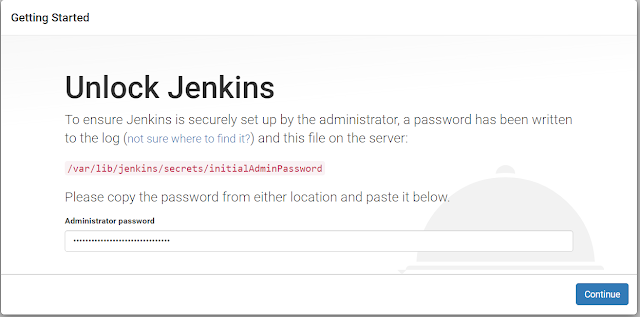


No comments:
Post a Comment