Create yum repository
- mkdir /repo (repository folder where we will copy packages from dvd)
- cp /media/Server/Packages/*.rpm /repo/
- cd /etc/yum.repos.d
- vi hcl.repo
[hclrepo]
name=repo from RHEL iso
baseurl=file:///repo
##path of location folder. in my case it is /repo
##http://
##ftp://192.168.1.1
enable=1
gpgcheck=0
#0- will not check digitally signed or not
#1- every time it will check digitally signed
cd /repo
Install create repo package:-
rpm -ivh ./deltarpm-3.5-0.5.20090913git.el6.x86_64.rpm
rpm -ivh ./python-deltarpm-3.5-0.5.20090913git.el6.x86_64.rpm
rpm -ivh ./createrepo-0.9.9-17.el6.noarch.rpm
- createrepo /repo - this will create repository.
- yum clean all - clear cache.
- yum update
- yum repolist - this will load all the repositories available on the server.
- yum -y install kdebase - if you want to set default answer "Y" for package installation.
- yum install
- yum install vsftpd
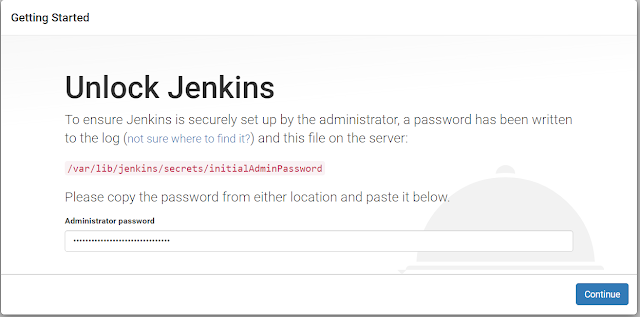


No comments:
Post a Comment